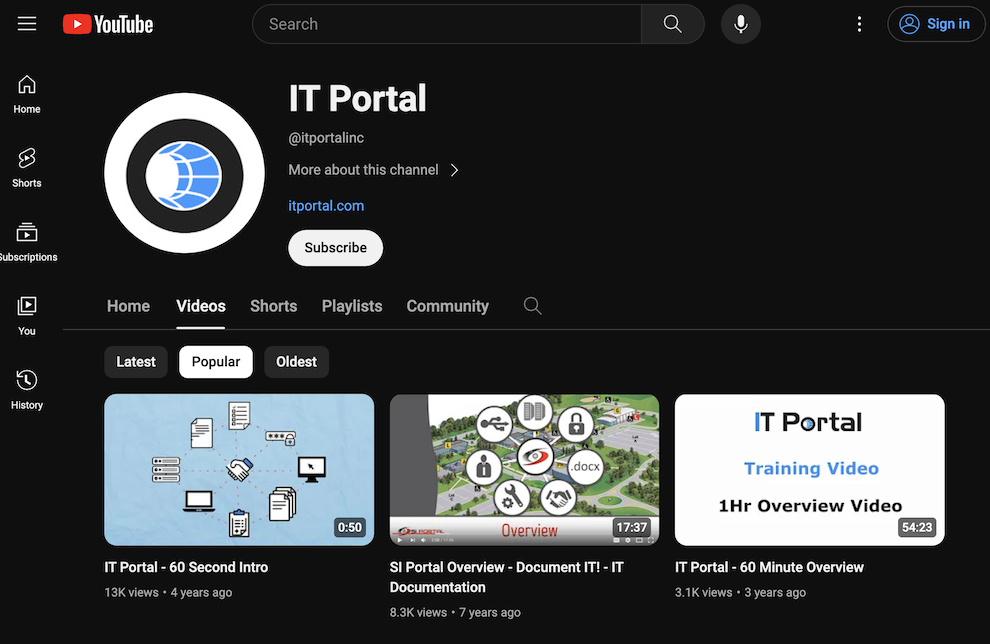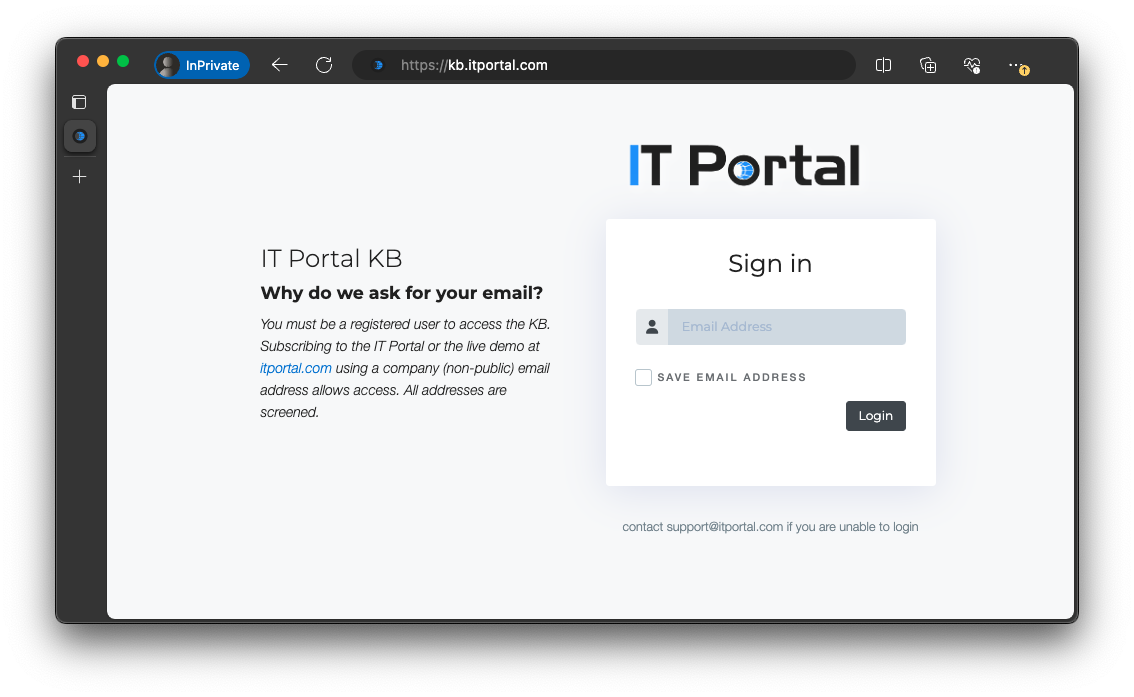Thank You for Your Interest!
You're one step closer to experiencing the power of our platform.
While you wait for your login credentials to arrive via email, why not schedule a personalized walk-through with one of our team members? They'll guide you through our platform, answer any questions you may have, and help you explore how IT Portal can benefit your organization.
Credentials for the demo will be sent to your email shortly!
Click here to register for your personalized walk-through now!
In the meantime, feel free to visit our live demo to get a sneak peek at what's in store.